The following webinar was presented live on May 12th, 2021:
Join Lisa Anne Floyd as she shares math and coding ideas that can be incorporated into intermediate classrooms. Coding examples and sample assessment task ideas will be highlighted as the curriculum expectations for grades 7 and 8 are described and explored. Key skills introduced in preceding grades will also be highlighted. The goal of this webinar is to build educators’ understanding and confidence with connecting to the Coding Expectations in the new Grades 1-8 Ontario Mathematics Curriculum through a cross-strand approach. There will also be a special guest appearance by Gabriela Bowen, sharing a TVO resource that she adapted to support educators and students in HWCDSB.
A recording of this webinar can be viewed below:
School boards may find it helpful to share this link with educators as part of professional development.
This webinar takes a look at:
1 – How coding is situated within the new grades 1-8 mathematics curriculum
2 – An overview of key/foundational grades 1-6 skills
3 – Grade 7/8 coding and mathematics progression of skills, examples and ideas
4 – Assessment tips
Some of the resources, including links to programs, teacher guides and student activities shared in the webinar are highlighted below.
Grade 7
Subprograms
Examples of how to make subprograms for 2D shapes were shared for Scratch and Lynx. Lynx is a great bridge to move from block-based coding to text-based programming.
Scratch Example:
Lynx Example:
TVO Coding in the Classroom Resource – Transformations and Subprograms
This resource will support the creation of a program that incorporates subprograms and transformations and includes videos and explanations.
Guest Speaker – Gabriela Bowen
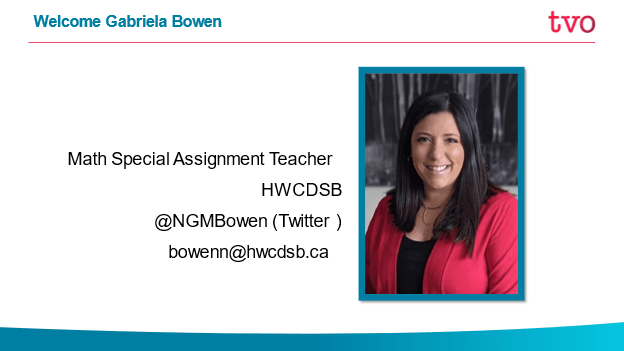
Gabriela shared her approach to supporting educators and students in the HWCDSB. She also generously provided a link to her Activity Cards that she created to support educators with assessment and students with challenges. You might want to check out Gabriela’s primary article – Which One Doesn’t Belong, also on the TVO Coding in the Classroom website.
Mathify
Mathify contains question banks that can be used by tutors for students in grades 6 through 10 as well as all Ontario educators and their students. The question bank contains math and coding questions that can be used to check for student understanding, assessment tasks or consolidation.
To access the question bank, after logging in here, go to this link.
Defined Count
Another TVO Coding in the Classroom resource that supports the grade 7 mathematics coding skills, is this Plotting Points Activity. The resource includes an educator guide, student activity page as well as solutions to help develop an understanding of defined count, as well as plotting points in all four quadrants on the Cartesian Plane.
Grade 8
Data and Sound
In grade 8, students are to analyse data to inform and communicate decisions through coding. A number of applications were shared.
In the makecode program shown below, the sound sensor on the micro:bit is incorporated to display a bar graph of the sound level. When the user presses button A, the value level of the maximum sound detected will be displayed.
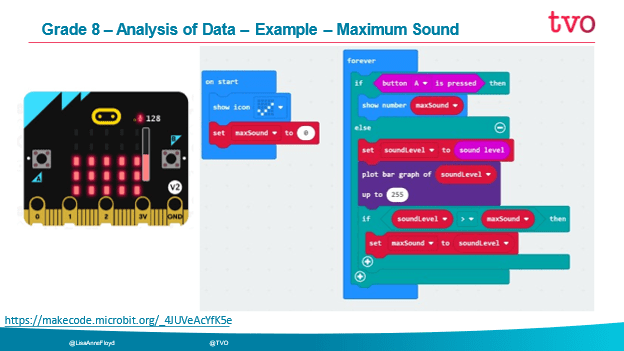
The link to the code for the program above can be found here.
Data and Light Level
For the program below, two micro:bits are required – one for sending the light value and the other for receiving the light value.
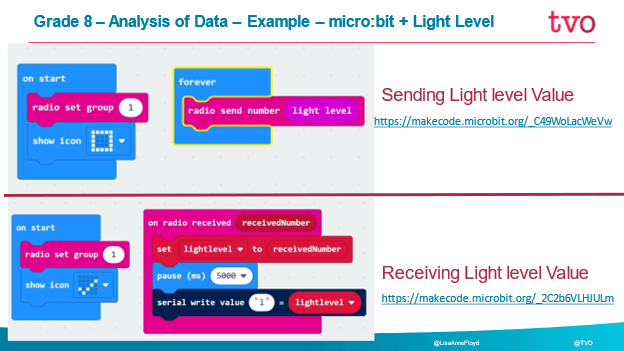
A video showing use of the data logger was shared:
Once students download the data as a .txt file, which can be opened in notepad, or a .csv file, which can be opened in a spreadsheet program, students can take a closer look at the data and perhaps create graph depicting the data.
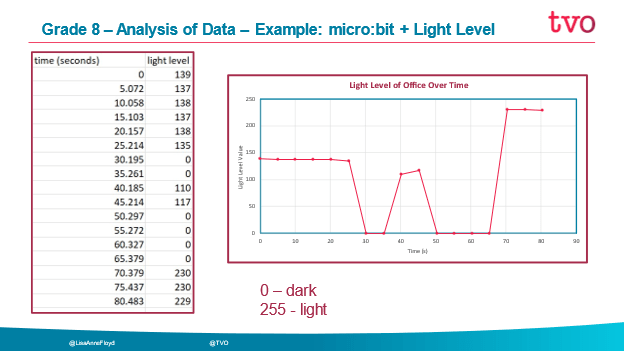
Students can use this application for determining the best spot in a school yard for planting seeds, based on the light level throughout the day.
Data – Determining Mean of Heart Rate Values
Another resource that is available on the TVO Coding in the Classroom website includes an educator guide and student activity page. In this resource, students are provided with tutorials in a mode of their choice, to calculate the mean of 10 heart rate values. There are also extension activities shared for students to try.
Assessment Tips
Finally, some assessment tips were shared along with these assessment cards:
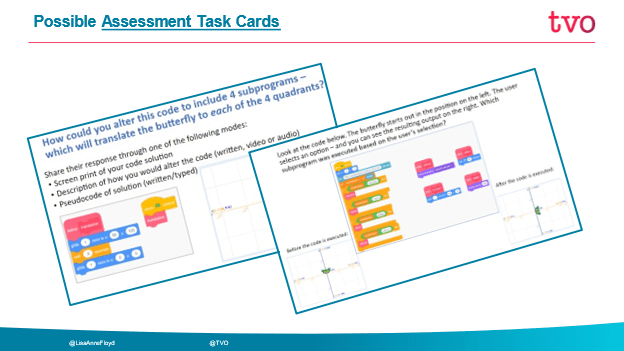
Thank you for viewing this webinar. Hopefully, this provides you with a solid starting point to explore the new curriculum expectations in the intermediate grades. There is so much more you can do, and with experience and time, you will continue to learn and build your confidence with coding in mathematics.
If you have any questions, please connect with Lisa Anne: [email protected], Maureen: [email protected] or [email protected]
Be sure to check out our other recorded webinars and resources to support educators with connecting to the coding expectations in the new Ontario grades 1-8 mathematics curriculum: