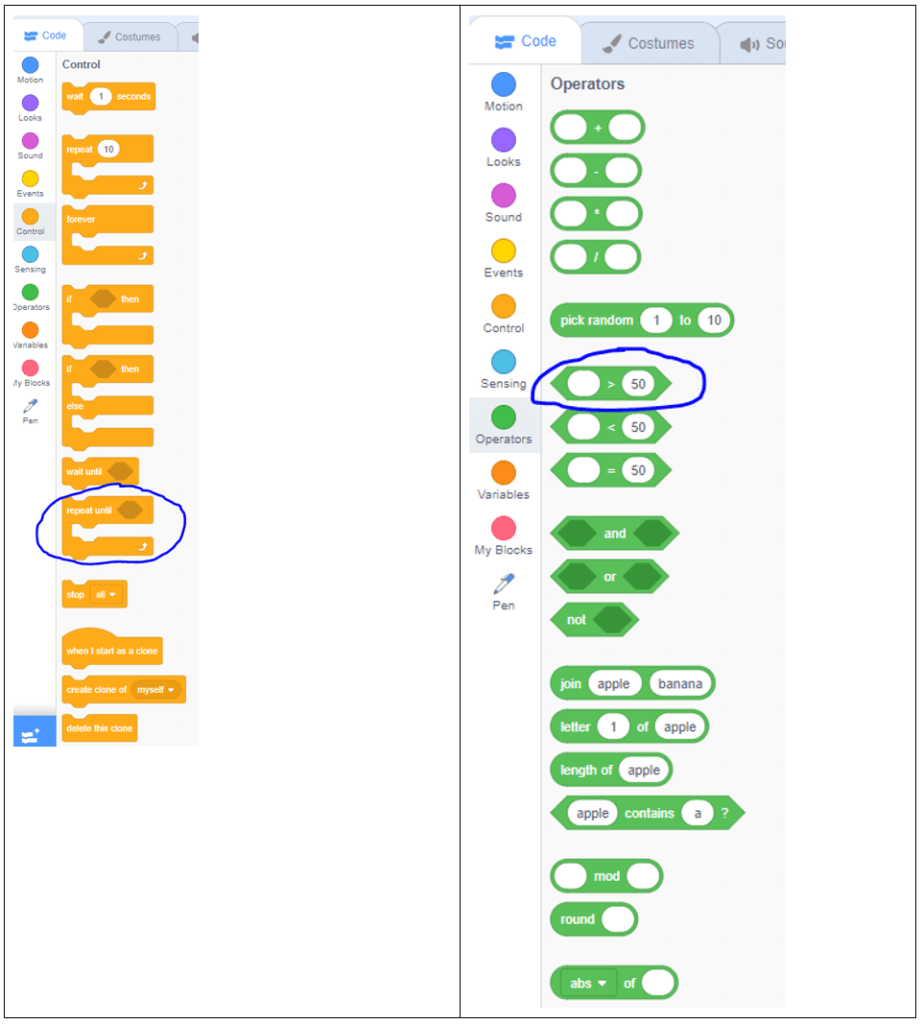In this activity, a link to a Scratch program will be shared with you. You will “play” with the code to understand how the application works. You will also be presented with a series of seven challenges that will require you to move a set of coordinates to all four quadrants of the Cartesian Plane.
Learning Goals:
Students will…
- Read and alter existing code, including code that involves a defined count, and describe the outcome
- Plot and read coordinates in all four quadrants of a Cartesian Plane and understand the translation required to move coordinates from one point to another
- Perform translations on a Cartesian Plane and predict the results of these translations
- Compare growing patterns on the basis of their constant rates
Success Criteria:
I can…
- Read and alter code that includes repeating events and conditional operators, and describe the outcome
- Alter code to translate sets of coordinates to all four quadrants on the Cartesian Plane
- Understand how changes in rates adjusted in the code affect the observed pattern on the Cartesian Plane
Instructions
Please go to this link and test out the code to see what it does:
https://scratch.mit.edu/projects/492542764/editor/
Alter parts of the code until you figure out what is happening in each part. Don’t worry – you can always go back to the link if you change it too much.
Once you’ve had a chance to play with the math and coding, try out the challenges that are listed in the comment. The challenges have also been listed below with some additional hints if you’d like to check them out. If you are really stuck, you can ask your teacher for a link to possible solutions. It may take a few tries to complete each challenge. Keep in mind, coding is considered to be “hard fun”, which is what a great educator named Seymour Papert once said.
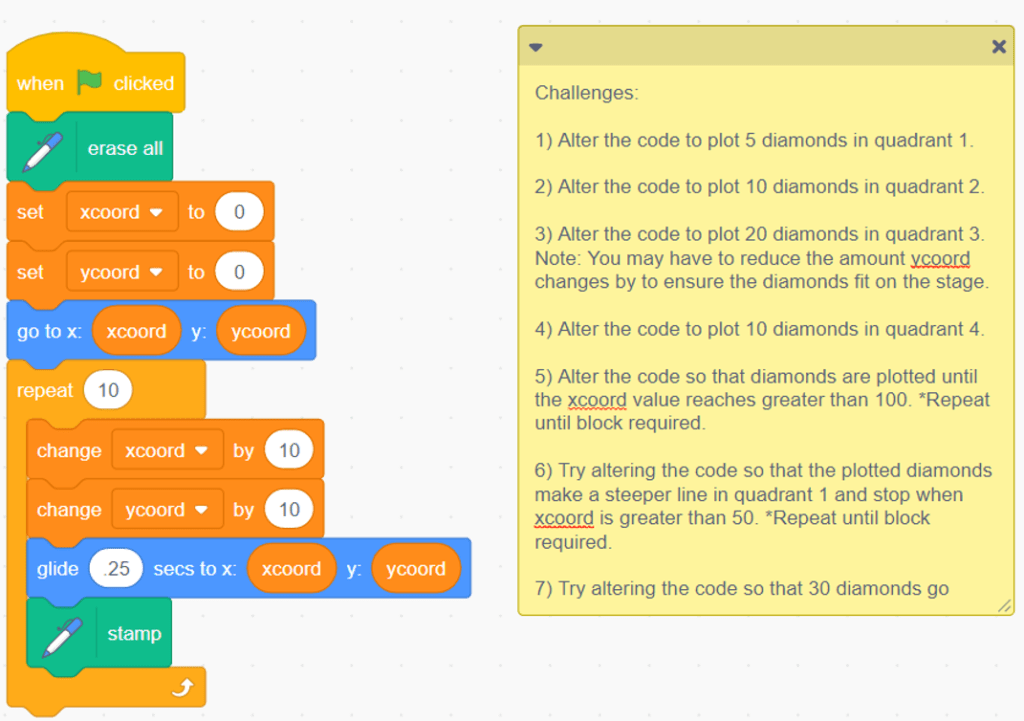
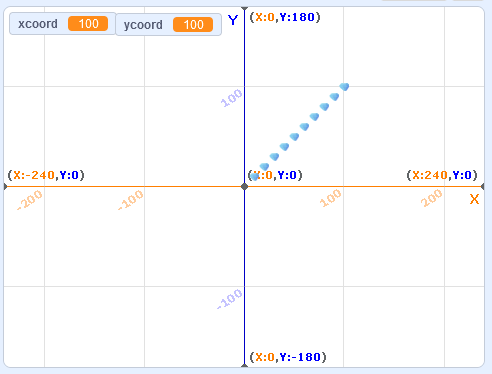
Challenges:
1) Alter the code to plot 5 diamonds in quadrant 1. Hint: Change the defined count in the repeat.
2) Alter the code to plot 10 diamonds in quadrant 2. Hint: Change the defined count in the repeat AND the change xcoord by value to a negative integer.
3) Alter the code to plot 20 diamonds in quadrant 3. Note: You may have to reduce the amount the ycoord changes by to ensure the diamonds fit on the stage.
4) Alter the code to plot 10 diamonds in quadrant 4.
5) Alter the code so that diamonds are plotted until the xcoord value reaches greater than 100. Hint: Replace the repeat block with a repeat until block and add a greater than conditional operator into the defined count of the repeat. *This requires a change in code blocks. See below for some tips.
6) Try altering the code so that the plotted diamonds make a steeper line in quadrant 1 and stop when the xcoord is greater than 50. Hint: Consider how much the ycoord changes by each time through the repeat.
7) Try altering the code so that 30 diamonds go across two quadrants. Hint: Adjust the initial values of the xcoord andycoord variables (set blocks) and switch back to a simple repeat block.
*Tips for Challenge 5- See screen prints below.
Under Control, select the repeat until block.
Under Operators, select the greater than block.
Swap out the repeat block and replace it with the repeat until block.
The xcoord block is found under Variables.