By: Gabriela Bowen
The Ontario Science and Technology Curriculum for grades 1-8 has introduced Strand A, STEM Skills and Connections, which includes the integration of coding concepts and skills across all Science and Technology strands. This article provides an example of a Grade 3 coding demonstration task that integrates concepts from Strand B, Life Systems as well as coding concepts from the Ontario Mathematics Curriculum. The topic, approach, and incorporated tools could be adapted to other primary grades.
A Lesson Slideshow, which can be adapted by teachers, is available in three formats:
2 – Google Slides
3 – A PDF of the slides:
The Coding Photosynthesis Demonstration Task featured in this article asks students to demonstrate their understanding of the process of photosynthesis by writing a program for an automated digital story using Scratch Jr. The story explains how photosynthesis provides the energy necessary to help a plant to grow. The task has students using code to model a scientific concept (photosynthesis) while also using the coding concepts that are part of the Ontario Mathematics Curriculum as they write, test, debug, and refine their program.
To be able to clearly communicate their understanding of the process of photosynthesis, students must engage in computational thinking to decompose the problem, plan out the coordination of their characters, and apply coding skills to demonstrate their understanding. In addition, the task provides students an opportunity to customize their animation with their own creativity and imagination.
The following expectations are addressed through this task:
| A1. Stem Investigation and Communication Skills |
| A1.5 communicate their findings, using science and technology vocabulary and formats that are appropriate for specific audiences and purposes |
| A2. Coding and Emerging Technologies |
| A2.1 write and execute code in investigations and when modelling concepts, with a focus on testing, debugging, and refining programs |
| B1. Life Systems – Relating Science and Technology to Our Changing World |
| B1.1 assess ways in which plants are important to humans and other living things, taking different perspectives into consideration, and identify ways in which humans can protect native plant species and their habitats |
| B2. Life Systems – Exploring and Understanding Concepts |
| B2.1 describe the basic needs of plants, including the need for air, water, light, heat, nutrients, and space, and identify environmental conditions that may threaten plant survival B2.5 demonstrate an understanding that most plants get energy directly from the Sun through the process of photosynthesis, which involves the absorption of carbon dioxide and the release of oxygen B2.8 describe ways in which plants and animals, including humans, depend on each other |
| Mathematics – C3. Coding |
| C3.1 solve problems and create computational representations of mathematical situations by writing and executing code, including code that involves sequential, concurrent, and repeating events C3.2 read and alter existing code, including code that involves sequential, concurrent, and repeating events, and describe how changes to the code affect the outcomes |
The lesson slideshow provided is broken up into three main sections: Minds-On, Background Knowledge and Activities, and the Coding Photosynthesis Demonstration Task. The first two sections are designed to introduce students to the study of plants and to provide the necessary learning for students to understand the purpose, process, and products of photosynthesis. The last section, is an explanation of the coding demonstration task that will act as a consolidation of the concepts covered in the unit.
Minds-On
This section provides recommendations for activating student prior knowledge. Suggestions for indoor and outdoor activities as well as question prompts are included.
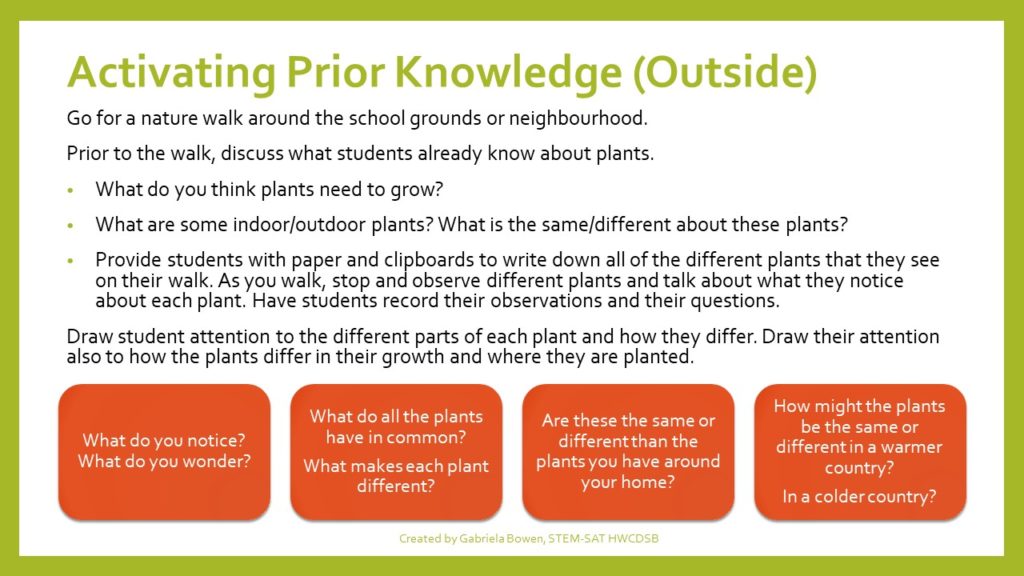
Background Knowledge and Activities
This section includes some of the necessary background learning that students will need to learn to understand photosynthesis and to be able to complete the demonstration task. While several concepts and activity suggestions are provided, this section is not all encompassing and should be supplemented by the educator to ensure that all expectations are thoroughly addressed.
Examples of concepts included in this section are:
- Basic needs of plants
- Producers vs consumers
- Parts of a plant
- What is photosynthesis?
- Ideas for hands-on tasks

Coding Photosynthesis Demonstration Task
The learning goals and success criteria of the coding task are outlined in this last section. Pictures and a video of sample code and ideas for assessment are also included in the Slides provided.

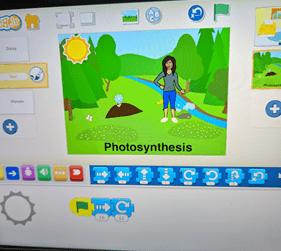

Ideas for Implementation:
- If this is your first coding task, consider explaining to students what coding is and why they are learning to code.
- Consider allowing students time to explore the Scratch Jr. program prior to completing this activity. You can use the printable Scratch Jr. Motion Blocks to teach the students the function of each of the blocks.
- As students begin working with Scratch Jr. to animate their program, consider chunking the task to help them remain focused on the required elements. For example, have students begin by choosing a type of plant and a sun first, and to code the movement of these characters, prior to moving on to the next set of characters. This, along with the included checklist, will ensure that their programs meet the success criteria.
- Teach students to use new blocks in Scratch Jr. slowly. Begin by exploring the basic blocks first (e.g., START on GREEN FLAG, MOTION, etc.) and then introduce 1 new block at a time as they work through the task, to avoid confusion (e.g., START on BUMP, SEND MESSAGE, etc.).
- Have students work with a partner or small group to brainstorm and plan out their animation (e.g., through a storyboard).
- Remind students that when we develop computer programs, we often have to test, debug and refine our work all of the time to make the program better and better
- This type of demonstration task can be extended to many topics in the science curriculum. Students can program digital stories, dioramas, presentations, or interactive displays to showcase their knowledge and to teach others about science concepts (e.g., daily seasons, soil erosion, the water cycle, healthy eating, etc.).
Check out two grade 3 student sample animations below:
Let us know what you think! As you try out this lesson, please let us know if there are any suggestions or ideas you would like to share. Please also feel free to share student programs with us!
Gabriela’s Bio:

Gabriela is the STEM Special Assignment Teacher for the Hamilton Wentworth Catholic District School Board. In her previous role, she worked as a Math Special Assignment Teacher for three years. Throughout her 16 years of teaching, she has had the pleasure of teaching from primary (grades K-3) all the way to secondary (9-12). In her current role, she works with other educators to help integrate STEM skills and activities into K-8 science and technology classrooms. Gabriela is also the mother of three wonderful children who enjoy the beauty and wonder of science as much as she does.
Gabriela was born in Tegucigalpa, Honduras and immigrated to Canada when she was a child. She is a Honduran-Canadian, fluent in Spanish, and proud of her roots. Gabriela has an Honours B.Sc. in Genetics from McMaster University and a B.Ed from the University of Toronto OISE program. What she loves most about coding is that it allows her to apply logic and problem-solving skills to bring to life, on screen, all the things she can imagine. She hopes that by sharing her resources and her learning journey, she can inspire other educators to bring coding and STEM into their classrooms too.