By: Lisa Anne Floyd
*The application requires devices with a camera for video (e.g., laptops, chromebooks).
Click here for the Student Activity Guide.
Students will create a Soccer Scoring Game Application by following a series of short video tutorials or by creating the code based on the screen prints in the Student Activity Guide.
Upon completion of the tutorials, students are encouraged to try out the suggested extensions, which are listed at the bottom of the Student Activity Guide, to challenge their thinking and apply their skills and knowledge to a new situation.
The application applies many of the coding skills from the grade 1-8 Ontario Mathematics Curriculum (2020). Although this application does provide students with an opportunity to see the coding concepts in action in a fun application, students aren’t expected to dive deep into these concepts by completing this series of tutorials. Keep in mind, coding skills are cumulative, so this activity might work well in grades 4 through 9.
Summary of Coding Skills (from the grade 1-8 Ontario Mathematics Curriculum, 2020) to which students are exposed through this series of tutorials:
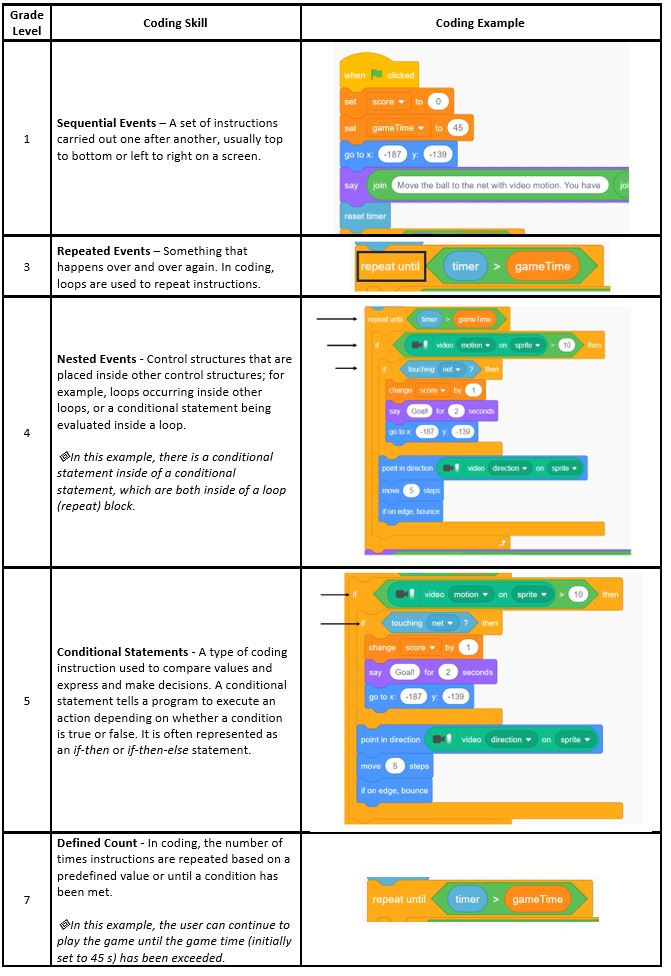
Other math concepts that are incorporated in this application include coordinate grids and inequalities:
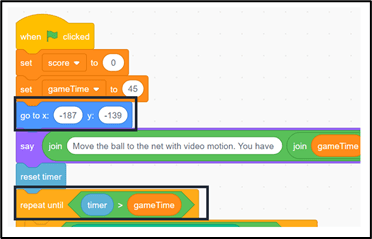
Students will also make use of variables, an accumulator and video sensing as part of this application:
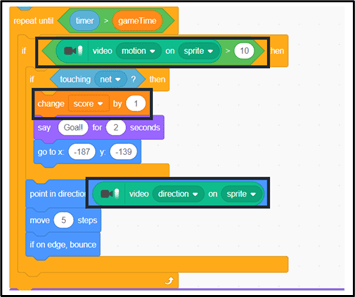
Game Instructions (upon completing all five parts):
How many goals can you score in 45 seconds?
Click the green flag to begin. Move the soccer ball with your hand using the video sensor to the net to score a goal.
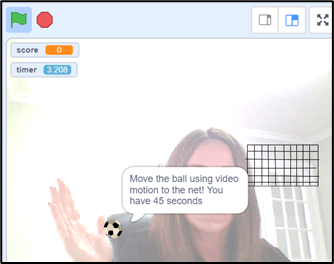
Here are the Suggested Extensions included in the Student Activity Guide:
1. Remix the game to create a basketball scoring application.
2. Add sound effects to your application.
3. Create an application that has multiple levels.
4. Think of another use for Video Sensing.
5. Create a more accessible application? Hint: Use Speech to Text Blocks or Record your voice.
6. Create an application with moving sprites – and then use the video sensing blocks to have the user try to touch the moving sprites.
Have your students tried this out? Let us know how we can improve this activity or share your students’ remixed applications with us!
Maureen – [email protected]
Lisa Anne Floyd – [email protected]