Reading code and interpreting code
By: Gabriela Bowen
In this article, we will explore the use of Scratch Jr. in Which One Doesn’t Belong? (WODB) activities to encourage primary students to read and critically reflect on existing code. Scratch Jr. is an introductory programming language for young children and is inspired by Scratch. It is a free app that can be downloaded on iPads and Android tablets, as well as Chromebooks.
The C3 Algebra expectations in the Grades 1-8 Math Curriculum relate to reading and altering existing code, and describing how changes to the code affect the outcomes. Writing and debugging code are important skills, but students should also develop the ability to read and interpret code. The WODB activities shared will help educators address these expectations.
Learning to read code:
After introducing students to Scratch Jr. and allowing them an opportunity to explore the app, you will notice that students are very engaged and easily navigate the platform to create simple algorithms. Getting them to take the time to understand the purpose of each block and to fully grasp its purpose within a sequence may require more specific and direct instruction.
Using WODB provocations like the ones included in this article, will encourage students to focus on reading and critically analyzing block coding. These activities will provoke students to read the coding blocks carefully, make logical arguments based on their observations, express their ideas in words (a great opportunity to teach proper coding vocabulary!), and collaborate with their peers. This discussion and deeper thinking can lead to a more meaningful understanding of the code students are incorporating.
You can access:
- a google slides slideshow with the WODB questions;
- a powerpoint slideshow with the WODB questions;
- a pdf with the WODB questions; or
- a pdf with the WODB questions and solutions.
Once students feel comfortable navigating the app, you can share WODB Scratch Jr. activities like the one below. Students should then be provided with time to think or write about which item does or doesn’t belong and to justify their ideas either in a small group or whole class discussion.
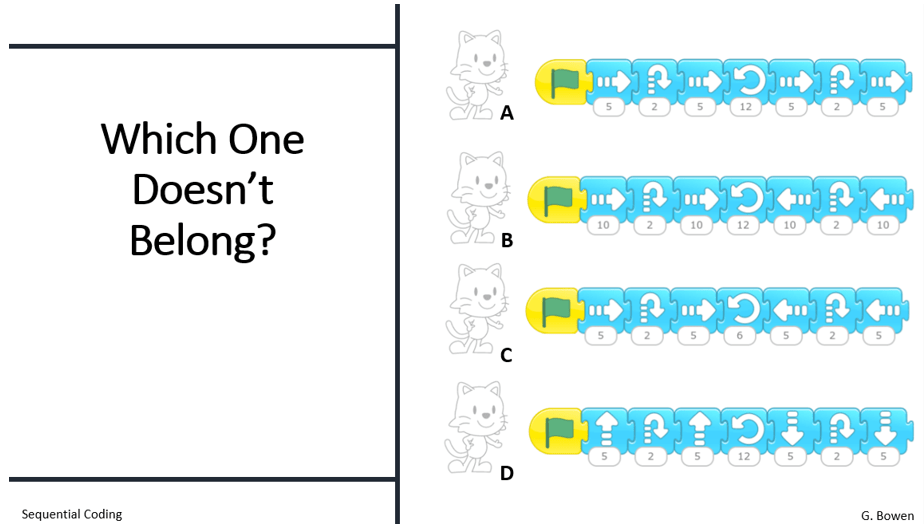
It is important to note that there is no single correct answer to any of these provocations. They are designed so that each image has a at least one reason not to belong but they can be interpreted in many different ways in the hopes of prompting critical thinking and discussion (possible reasons for not belonging are included in the resources above).
The focus should be the students’ ability to clearly communicate their answers with evidence from their observations.
Some considerations:
- Give students plenty of time to think before asking them to raise their hands or share
- Students can share their ideas orally or in writing in a math journal
- Try not to give too many prompts or explanations so as to encourage the students to carefully inspect the code independently
- Encourage and welcome all student answers so that they feel valued
- Try to choose an image that will work with the day’s coding topic or lesson
- Press the students to express their ideas precisely by asking questions to ensure that they understand the exact differences/similarities (teach new vocabulary if necessary)
- WODB activities are known to spark debates among students. These types of passionate responses result in productive and engaging math and coding discussions that students thoroughly enjoy
- Summarize the ideas at the end of the discussion to reinforce new concepts learned
- It may take time for students to become accustomed to these types of activities as well as to reading code. Challenging students with WODB activities not related to coding prior to using these may be necessary so that they understand the activities as well as the expectations
Some possible guiding questions:
- What do you notice? What do you wonder?
- What makes the images alike? What makes them different?
- Which one doesn’t belong?
- Which two might belong together?
- What observations help justify your answer?
Suggestions for online learning:
As Scratch Jr. is not available on all devices, there may be instances where students do not have access to the program, especially when learning online. When this situation arises, educators can introduce students to the Scratch Jr. program by sharing their screen and demonstrating the code for their students. As Scratch Jr. operates on a numbered grid, it is similar to paper/pencil location and movement activities that students may already be familiar with. The WODB activities included in this article could be used as follow-up activities to encourage reading code once students become more comfortable with the blocks. As a further extension, students can write unplugged code that mimics Scratch Jr. blocks by hand or they can create coding sequences online using sites like the Bee-Bot and Blue Bot emulators.
*These WODB coding activities were inspired by the WODB puzzles compiled by Mary Bourassa that can be found at http://wodb.ca/index.html. More inspiration can also be found in Christopher Danielson’s book “Which One Doesn’t Belong? A Shapes Book”. The concept of using WODB puzzles in the math classroom is not new; the concept has simply been adapted to incorporate coding.

Gabriela is a Math Special Assignment Teacher for the Hamilton Wentworth Catholic District School Board. Throughout her 14 years of teaching, she has had the pleasure of teaching from primary all the way to secondary. In her current role, she works with other educators to help nurture numeracy skills and a positive growth mindset in math, in students from K-8. Gabriela is also the mother of 3 wonderful children who enjoy learning new things as much as she does.
Gabriela was born in Tegucigalpa, Honduras and immigrated to Canada when she was a child. She is a Honduran-Canadian, fluent in Spanish, and proud of her roots. Gabriela has an Honours B.Sc. in Genetics from McMaster University and a B.Ed from the University of Toronto OISE program. What she loves most about coding is that it allows her to apply logic and problem-solving skills to bring to life, on screen, all the things she can imagine. While Gabriela is fairly new to the coding world, she is looking forward to expanding her knowledge of coding to better incorporate it into the math classroom as well as into other areas of the curriculum. She still has so much to learn about this new language, but the beauty of coding is that the best way to learn to code is to just try it. She hopes that by sharing her resources and her learning journey, she can inspire other educators to bring coding into their classrooms too.
Connect with Gabriela on Twitter